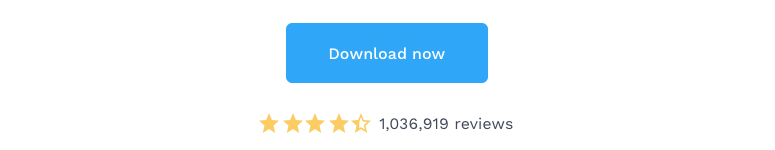How to get a Finnish IP address
The easiest way to improve your digital privacy is to switch your IP address using a VPN. We’ll …

There’s literally nothing worse: You’re pumped to watch that awesome new movie, but when you try, you find that the movie is blocked — restricted on your WiFi network. So how do you get unblocked movies? Here’s how to unblock movies at school, at work, when abroad — or anywhere — for free.
Movies can be blocked for many reasons. Typically, it’s because they are restricted on your WiFi network. Offices often block access to streaming sites like Netflix or Hulu, as do schools. Also, sites like Netflix can restrict you to certain types of content based on your geographical location (for copyright purposes). Your Internet Service Provider may even block you from watching movies on certain sites.
So you need a way to get unblocked movies. Fortunately, Hotspot Shield VPN can help.
Here’s how to get unblocked movies in 5 easy steps.
Step 1: Visit your app store and search for “Hotspot Shield VPN”
Step 2: Download Hotspot Shield VPN for free
Step 3: Open up the Hotspot Shield VPN app and click “connect”
Step 4: Now go back to your movie streaming site
Step 5: Voila! Unblocked movies
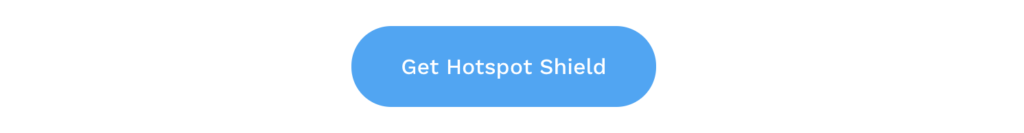
The previous steps work when on restricted WiFi networks like you may find at school or work. But what if you are abroad and you want to watch your local Netflix movies from home, or you want to switch your virtual IP address so you can access blocked movies from other countries. Follow these steps below.
Step 1: Open up your Hotspot Shield VPN app
Step 2: Sign up for a Premium account (servers located abroad are only available to Premium account holders). There is a 7-day free trial for you to test it out.
Step 3: Click on “browsing from” and choose a server located in the country you want to connect through. For example, if you’re in the United Kingdom but want to watch movies from America, choose the “United States” server location.
Step 4: Go to your movie streaming site.
Step 5: The site will now think you’re located in another country and you’ll get unblocked movies.
It’s actually incredibly simple. By connecting to Hotspot Shield VPN, all your internet traffic is routed through its secure servers. There, the data is encrypted and your IP address is switched out. This means that the site you’re trying to visit has no idea where you’re coming from; you are now effectively ‘invisible’ online. So if your office network blocks you from watching movies, by connecting to Hotspot Shield, the network will not know what sites you’re trying to visit. And if it doesn’t know you’re on Netflix, it can’t block you.
The same works for accessing geo-restricted movies, only here, we’re not just encrypting our data, we’re ‘spoofing’ our location. We route our traffic through a server that is located abroad, which makes the site you’re visiting think you’re located in that country. So, if you connect to a server in Brazil, for instance, you’ll then have access to Brazilian movies that were previously blocked.
We’ve talked about getting unblocked movies when you’re abroad, but what about unblocked movies at school? Simply follow the first section of steps at the top of this article. The reason your school might be blocking movie streaming sites like Netflix is that kids have a habit of watching in class. As you can imagine, this isn’t ideal when you’re trying to learn. However, sometimes you might want to watch a few minutes of a movie during recess or catch up with your favorite TV shows, listen to music, unblock games, social media, and so on.
In this case, by connecting to Hotspot Shield VPN, you can get unblocked movies in a matter of seconds. (You can also unblock Fortnite, Minecraft, Roblox, Snapchat, Soundcloud, and much more.)
If you’re looking to unblock movies on Netflix when you’re abroad, or if you want to watch content from another country (please be aware and follow Netflix’s copyright guidelines at all times), you can do so by following the steps above and change your virtual server location to bypass geo-restrictions. If, on the other hand, you simply want to unblock Netflix on your school or office WiFi network, all you need to do is connect to Hotspot Shield VPN to get Netflix unblocked.
Youtube is another common site that can be blocked. We have an entire page helping you unblock YouTube here, but the same theory applies as above. Connect to Hotspot Shield VPN and you can access the content you want.
By now you’ve probably realized that Hotspot Shield VPN has a free and a paid version. The free version will unblock content at school or work, while you’ll need Hotspot Shield Premium for just a few bucks per month (after the 7-day free trial) to access movies from other countries. But there’s another reason Hotspot Shield Premium might be right for you: Speed and bandwidth.
Hotspot Shield VPN’s free offering is limited on bandwidth. This might not be an issue for some of you, but for others, you may want unlimited bandwidth. Premium offers this. It also lets you connect up to five devices, and delivers the fastest connection speeds of any VPN—as verified independently by AV-Test. So if speed and bandwidth are important to you, check out Hotspot Shield Premium.
If you’re looking for unblocked movies for free online, chances are you’re clicking on random websites. This is dangerous as you never know what malware may be lurking. Hotspot Shield VPN not only makes you ‘invisible’ online so others can’t see what you’re doing, but it also protects you against harmful malware. In short, you are much safer browsing the web while connected to Hotspot Shield VPN, and that’s important when visiting random sites on the internet.
Whether you’re wanting to get unblocked movies at school, work, or abroad — or on your phone or laptop — Hotspot Shield VPN has you covered. Try it for free today and see why 650 million people in 200 countries trust Hotspot Shield to deliver the best unblocked movies for free.