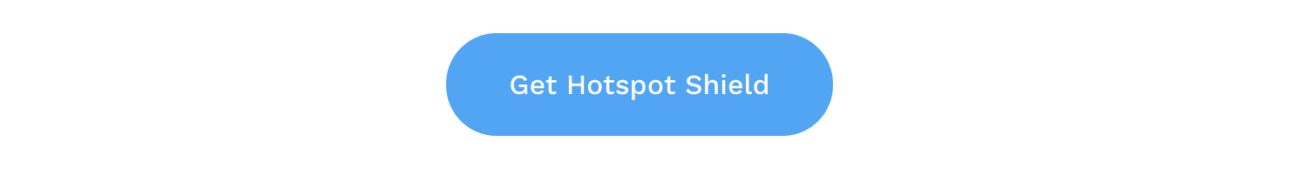How to get a Finnish IP address
The easiest way to improve your digital privacy is to switch your IP address using a VPN. We’ll …

The MLB World Series is right around the corner, beginning on October 23, 2018, and concluding on October 31, 2018. If you’re like many of us, you’ll be excited to catch the action, but not everyone will be able to watch the games on cable. So what do you do if you can’t access the MLB World Series live stream?
Fortunately, there is a simple and free solution.
If you have a cable subscription in the U.S., following the games will not be too challenging. With a cable and MLB.tv subscription, you can stream the entire Fall Classic on MLB.tv. If you just have cable, then you can stream through Fox Sports Go.
If you are abroad, however, you’ll find that these streaming sites are often blocked. In this case, you’ll need to download Hotspot Shield VPN to unblock geo-restricted content. With Hotspot Shield VPN, no matter where in the world you are — from the U.S. to the U.K. to Japan — you’ll always be able to access your content and watch the MLB World Series live stream for free.
Follow these simple steps to download Hotspot Shield VPN and watch the World Series live stream:
Step 1: Go to your app store and search for “Hotspot Shield VPN”
Step 2: Download the free Hotspot Shield VPN app for your mobile or desktop device
Step 3: Open up the Hotspot Shield VPN app and sign up for a Premium account (there is a 7-day free trial)
Step 4: Now, click “connect” to turn Hotspot Shield VPN on
Step 5: Click on the “browsing from” tab and choose the server located in the “United States”
Step 6: Sign into your streaming service and enjoy the game!
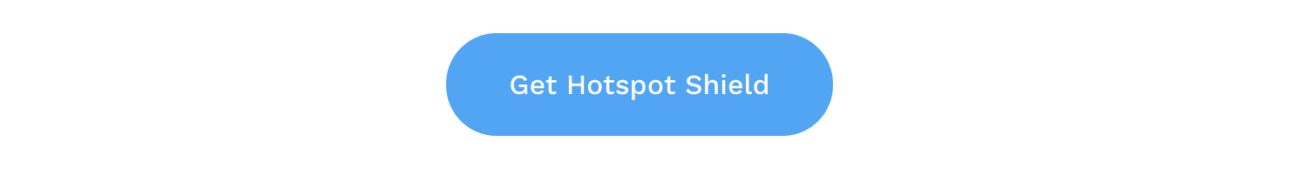
But what if you don’t have cable? There are numerous streaming sites that feature Fox and therefore will broadcast the game live. Often, these sites have a 7-day free trial (just enough time to watch the entire World Series).
There could be challenges you face along the way, like blackouts or being from a different country. To fix these, follow the steps above and connect to your Hotspot Shield VPN “United States” server.
Below are some of the streaming services that feature Fox.
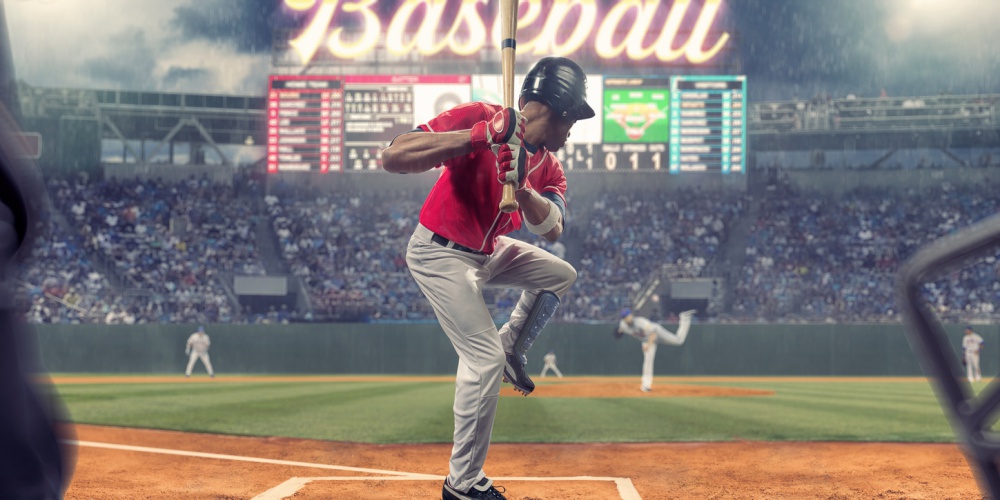
During the MLB postseason, all live games except for those for which authenticated a
That sucks.
So, what you need to do is connect to Hotspot Shield VPN’s “United States” server to spoof your location. The streaming service will now not be able to tell where you are located; Hotspot Shield VPN will have switched out your IP address and scrambled your data. This will avoid sporting blackouts.
What if you’re in Japan and you want to watch the game? Or Cuba, the Dominican Republic, the United Kingdom, or—basically—anywhere?
Hotspot Shield VPN will help you watch the MLB World Series live stream too.
Like we mentioned above, the key will be finding a streaming service where you can watch the games. In Japan, for instance, you can catch the games on NHK and J Sports. In China, try Shenzen TV.
But with Hotspot Shield VPN’s virtual server set to the “United States”, you can trick the streaming sites into thinking you’re actually located in the U.S. This will allow you to sign up for the U.S. streaming sites listed above (and take advantage of their free trials) as if you were an American resident.
In this case, with Hotspot Shield VPN connected and the server set to the “United States”, you could sign up for a free trial on FuboTV. Then, you could watch the games for free. Just make sure you are always connected via Hotspot Shield VPN’s secure servers.
Now that you’ve got access to all the games, let’s make a note as to when they’re on so we don’t miss any of the action.
Game 1: Tuesday, October 23, 2018
Game 2: Wednesday, October 24, 2018
Game 3: Friday, October 26, 2018
Game 4: Saturday, October 27, 2018
Game 5: Sunday, October 28, 2018
Game 6: Tuesday, October 30, 2018
Game 7: Wednesday, October 31, 2018
With Hotspot Shield VPN, there’s now no excuse not to watch every hit, every catch, every cheer, and every tear. Download the free app today and watch the MLB World Series live stream for free.
As an added bonus, it also works for streaming the NFL, unblocking games at school, unblocking Netflix, music, movies, and much more. It also protects you from hackers and keeps your sensitive data private.