How to get a Finnish IP address
The easiest way to improve your digital privacy is to switch your IP address using a VPN. We’ll …
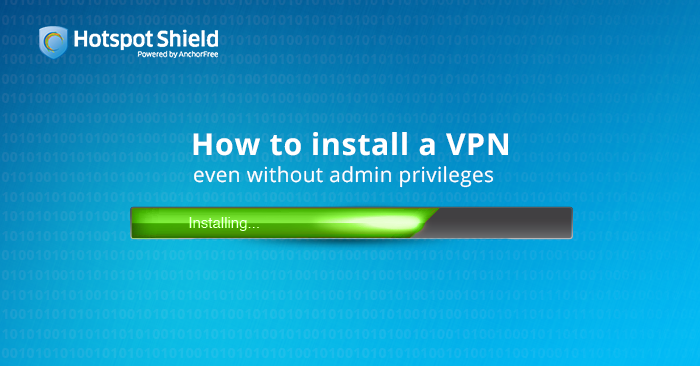
There are a lot of benefits to using a website access VPN, from IP address masking, which lets you access blocked content and hide all activities in connection with your IP address, to encryption, which protects your data from being intercepted during transit and helps you stay anonymous.
Most VPN software downloads today are free, with many providers offering paid options if you want access to advanced features. They are easy to download and install, and the whole process can take less than a minute. Installing a website access VPN on your device is a great way to make your online sessions safer and more enjoyable.
One problem that a lot of people face when they attempt to install a VPN on the device they are using is their lack of administrator privileges, which prevents them from adding, removing and altering programs on the device.
Fortunately for you, there is a way to install a VPN on a device that won’t prompt you to enter administrator credentials or get you the attention of your IT administrator: downloading one as a web browser extension.
Hotspot Shield is a website access VPN that is available not just as apps for Windows, OS X, iOS and Android operating systems, but also as extensions for Chrome and Firefox. Just like their app counterparts, these extensions can provide all the benefits of a VPN and more at no cost. To use these extensions, follow the simple steps below.
Using Chrome
Using Firefox
Make your internet sessions better and enjoy all the benefits of a free VPN, even without administrator privileges, by downloading Hotspot Shield website access VPN for Chrome and Firefox. To learn more, visit the Hotspot Shield website today.
And be sure to check out our recent post for simple tips to significantly improve your online privacy.
