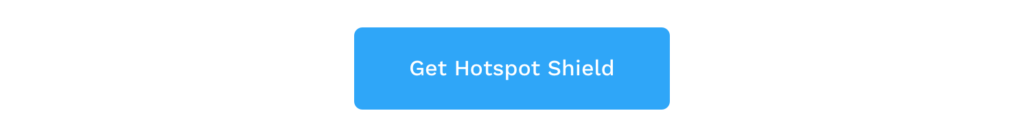How to get a Finnish IP address
The easiest way to improve your digital privacy is to switch your IP address using a VPN. We’ll …

Welcome to Hotspot Shield’s “Security Tip of the Week”, where we offer helpful suggestions to protect you and your family online. This week: Is incognito mode really private?
You may think that by opening up a private, incognito browser, you’re protecting your privacy and browsing the web anonymously. This is a big misconception.
When you use, say, Chrome’s “incognito mode,” all you’re actually doing is preventing Google from saving your browsing history, cookies, and site data. That info, however, could still be seen by your school, employer, or Internet Service Provider (ISP). And there were recent reports that Google was, actually, still tracking your data — even in incognito mode.
Basically, while incognito mode won’t record your browsing history, it does little else to protect your privacy.
Here are some of the most common misconceptions about private browsing modes, according to a study by University of Chicago and the Leibniz University of Hanover:
If you really want to remain private and secure online, you should use your private, incognito browser in conjunction with our Hotspot Shield app.
By connecting via Hotspot Shield’s secure servers, your data will be scrambled and incomprehensible. While this protects you from hackers and keeps your data secure, it also makes you ‘invisible’ online. With Hotspot Shield connected, ISPs, corporations, and others won’t be able to track what you’re doing — or use your computer’s IP address to record your location (Hotspot Shield hides your real IP address and replaces it with a random IP).
So don’t be like many and expect your ‘private’ incognito browser to actually keep you private. To truly protect yourself, you can download Hotspot Shield here for free. As an added bonus, Hotspot Shield also features advanced malware protection to keep your devices safe from viruses.