How to get a Finnish IP address
The easiest way to improve your digital privacy is to switch your IP address using a VPN. We’ll …
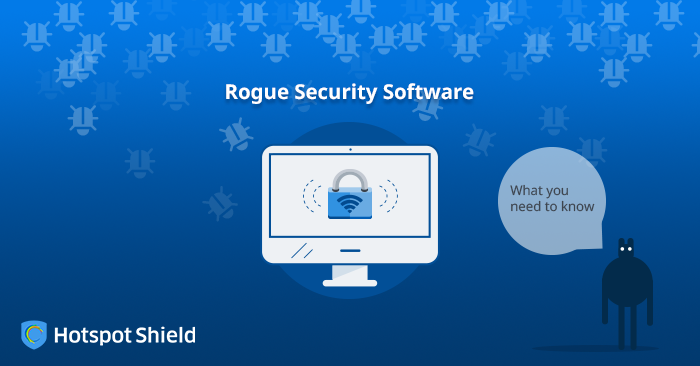
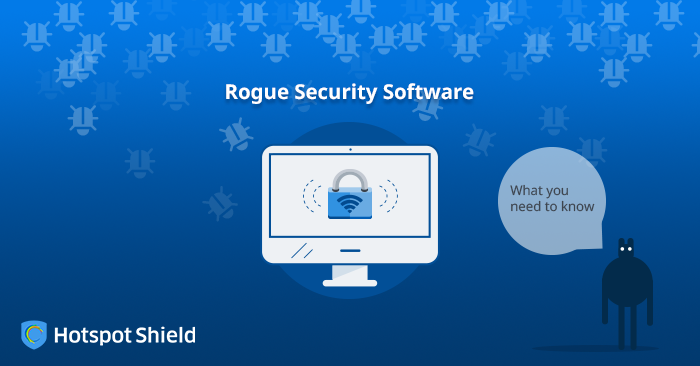
There may have been a few instances when, while you were browsing your favorite website, a window suddenly popped up in the middle of your session, saying that your device has been infected with some sort of virus or malicious software. Most likely, the prompt then offered a free scan of your device, saying that you can avail it by clicking on the accompanying button or link.
It’s easy to identify these alerts as fake. For those of you who have fallen for these kinds of alerts, you may have installed rogue security software on your device.
What is rogue security software?
Rogue security software refers to malicious software posing as genuine software, which use misleading or faulty alerts to scare you by telling you that your computer is infected, even though it really isn’t. These kinds of software deceive you into thinking that installing them on your device can help you keep it free from viruses and malware.
However, it’s the opposite. What rogue security software programs actually do is stay in your system to generate more fake alerts about your device being infected, luring you into finally buying a fake solution or paying for an upgrade. In short, these programs want you to pay for the extraction of malicious software that don’t even exist in your system.
There are many ways rogue security software can enter your system. They could come in the form of pop-up alerts as we mentioned earlier, or they could also be acquired through browser extensions, through files that you get from peer-to-peer sharing sites, codec required to play audios and videos, or even images and links through emails.
One characteristic of rogue security software is that once they penetrate your system, they become almost impossible to root out. Many of their components are seeded to different locations, adopting system-similar filenames and thus making them hard to locate.
How can you protect yourself?
Below are a few tips on how you can protect your device from rogue security software:
Why should you use Hotspot Shield VPN?
Hotspot Shield is a VPN that protects your device against malware such as rogue security software. It can be downloaded for free and is available for Windows, Mac, Android and iOS devices.
Hotspot Shield alerts you if the site that you’re visiting contains malware, and then blocks the site. Hotspot Shield does this using a database of more than 3.5 million known and suspected websites, preventing them from infecting your device.
What are the other benefits of using Hotspot Shield Free?
Get Hotspot Shield Free Version Now!
What will you get if you upgrade to Elite?
With Hotspot Shield Elite, not only will you be able to enjoy all the benefits of the free version, you also get additional features such as unlimited bandwidth, access to more than 15 virtual locations all over the world, and ads-free browsing, all for a small fee!
If you want better protection against rogue security software, you now know what to do!
