How to get a Finnish IP address
The easiest way to improve your digital privacy is to switch your IP address using a VPN. We’ll …
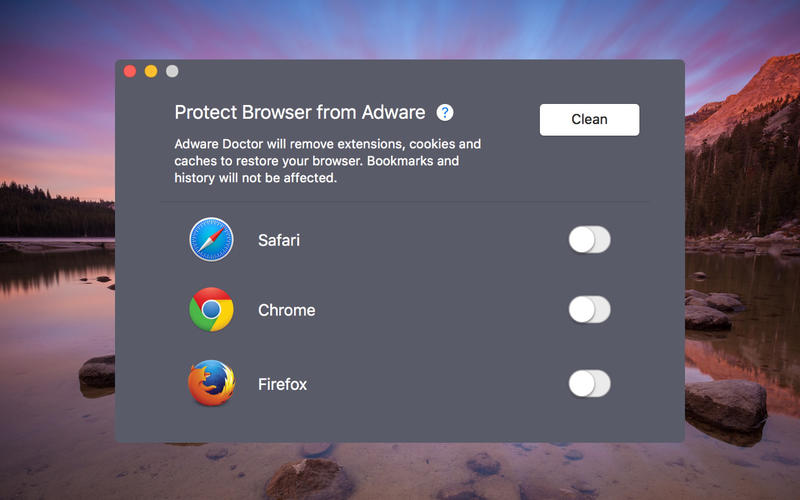
Adware Doctor was one of the top-rated Mac apps on the Apple App Store, with over 7,200 ratings—many of which are five stars. It was also listed next to other utility apps such as Final Cut and Logic Pro, giving it the impression of credibility. The five-dollar app was meant to keep your Mac clean from adware by reviewing your browser history and deleting any extensions, caches, and cookies that may have been stored. The purported goal was to keep your computer running fast, free from harmful viruses.
HOWEVER…
Instead of removing unwanted malware from your computer, Adware Doctor actually acts as malware itself, collecting data from every user who has downloaded the app and sending it to servers overseas. As a result, anyone who has downloaded Adware Doctor should delete it immediately and install reputable adware software to keep them safe. The app you think is protecting your computer is actually spying on you and selling your data.
NSA security researcher Patrick Wardle recently discovered how Adware Doctor was truly functioning. In a detailed blog post, he explained exactly how the program stores browsing history from all internet browsers capable of running on Mac’s iOS, encrypts it, and then sends the data to servers located in China. He reported this information to Apple in the middle of August, but the company has only recently taken action, removing the app from their store on September 7. Many customers who downloaded the app from iTunes have not been notified of the way the app truly operates.
Apple has yet to release a statement on the matter, leaving some customers wondering how many other top-rated apps could secretly be storing their data. Be sure to keep yourself safe when downloading any app, as well as when browsing online, reviewing your emails, and using social media.

Clearly, Adware Doctor isn’t the tool many thought it was. So, after you’ve deleted the app, what should you do to prevent malware? To start with, follow the tips below for best practices for staying safe online. By following these, odds are you can eliminate malware and protect your devices.
Additionally, our free Hotspot Shield app arrives with malware protection. It alerts you when you’re on known bad sites and even has a function where it can scan your Android phone itself for malware. If it finds any, you can delete it there and then from within the Hotspot Shield app.
The following steps can keep you safe from hacking attempts:
